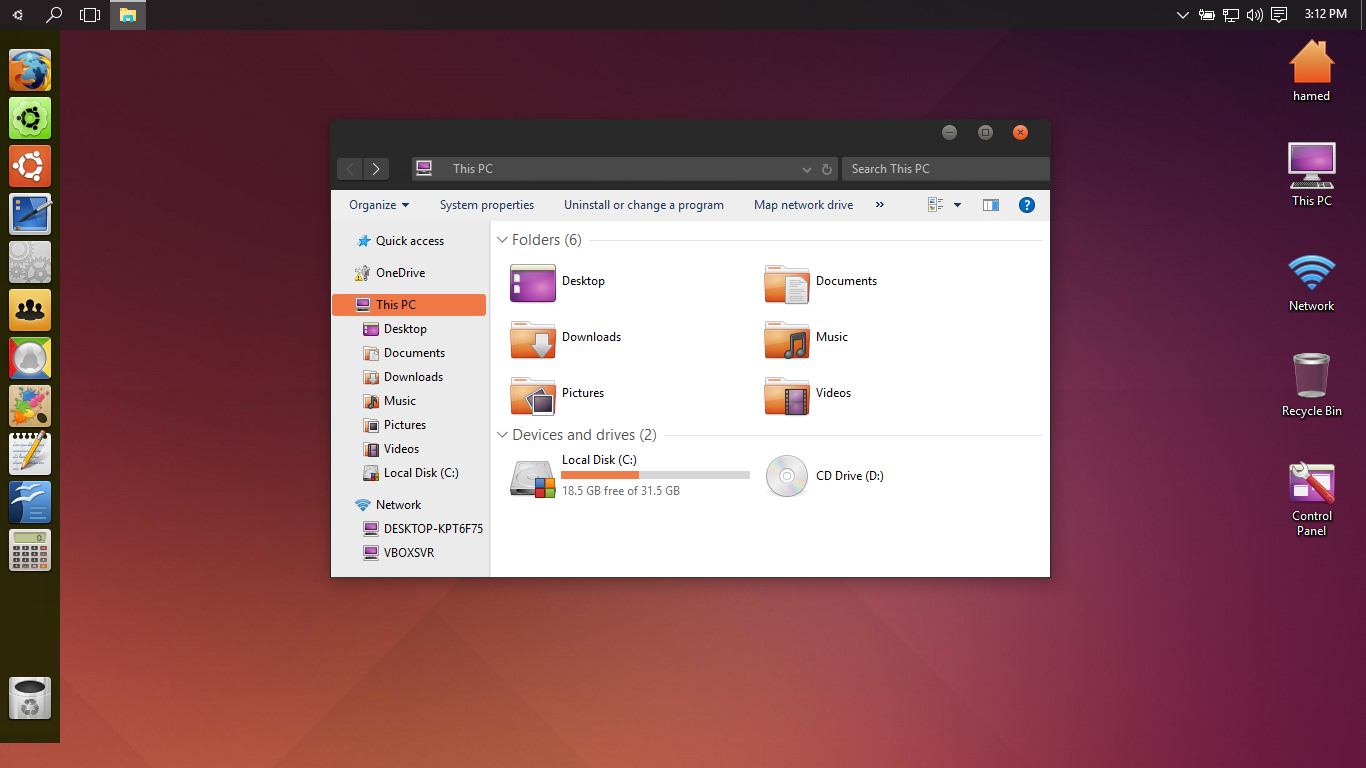ShopDreamUp AI ArtDreamUp
Deviation Actions
Suggested Deviants
Suggested Collections
You Might Like…
Featured in Groups
Description
You can change taskbar color from Personalization by yourself.
First you need to copy theme files in "C:\Windows\Resources\Themes" and then select it from Personalization
Note: For using this theme first you need to Patch Uxtheme from here:
Also for Disable Ribbons in Win10 you need to use Ribbon Remover from here:
Icons
Light version: fav.me/d93r5oa
© 2015 - 2024 hamed1987s
Comments2
Join the community to add your comment. Already a deviant? Log In
Awesome, thanks man. Really appreciate you sharing this!
When Explorer.exe is open and I don't combine labels, the label is just blank/black, any ideas?
When Explorer.exe is open and I don't combine labels, the label is just blank/black, any ideas?